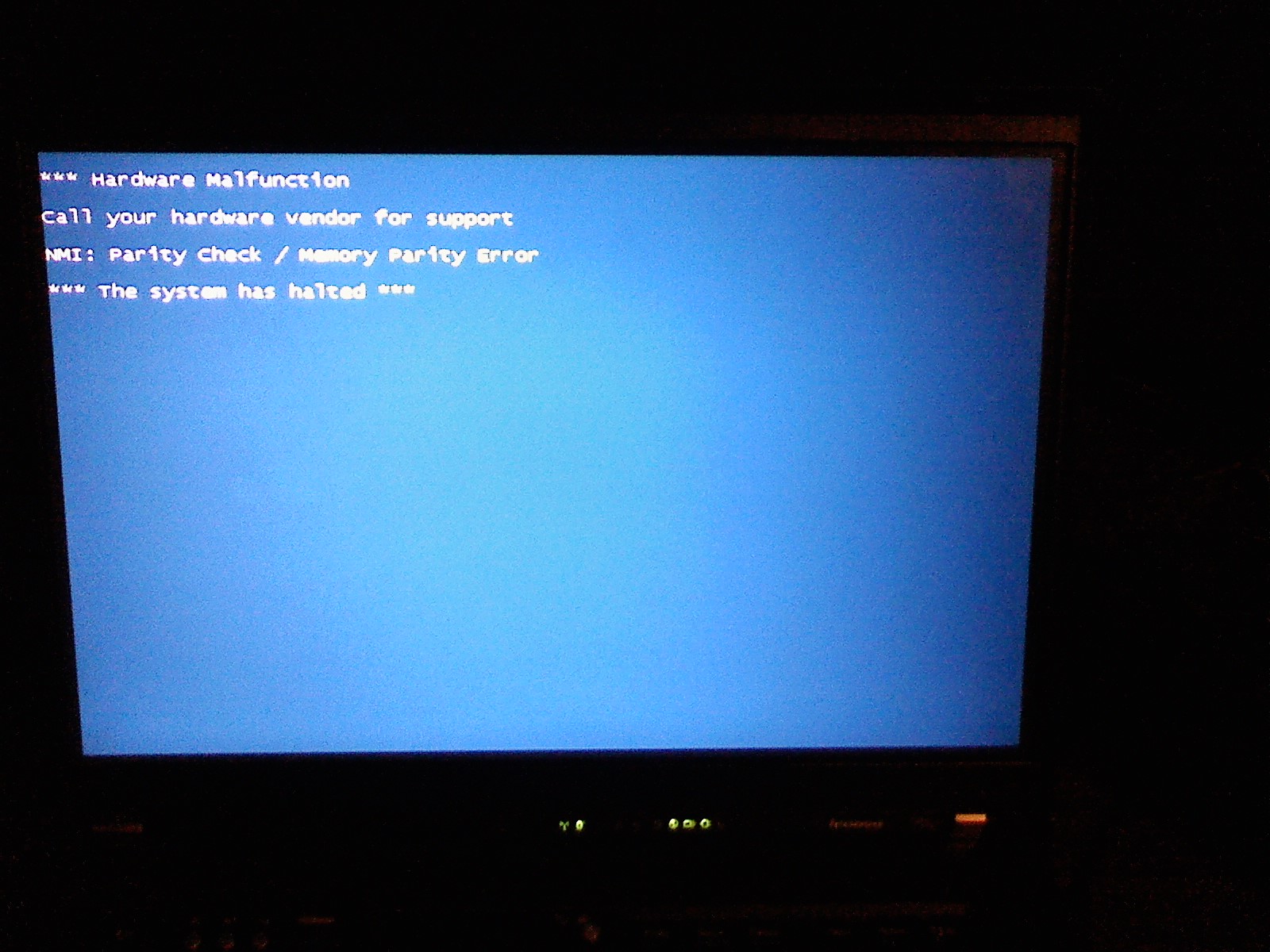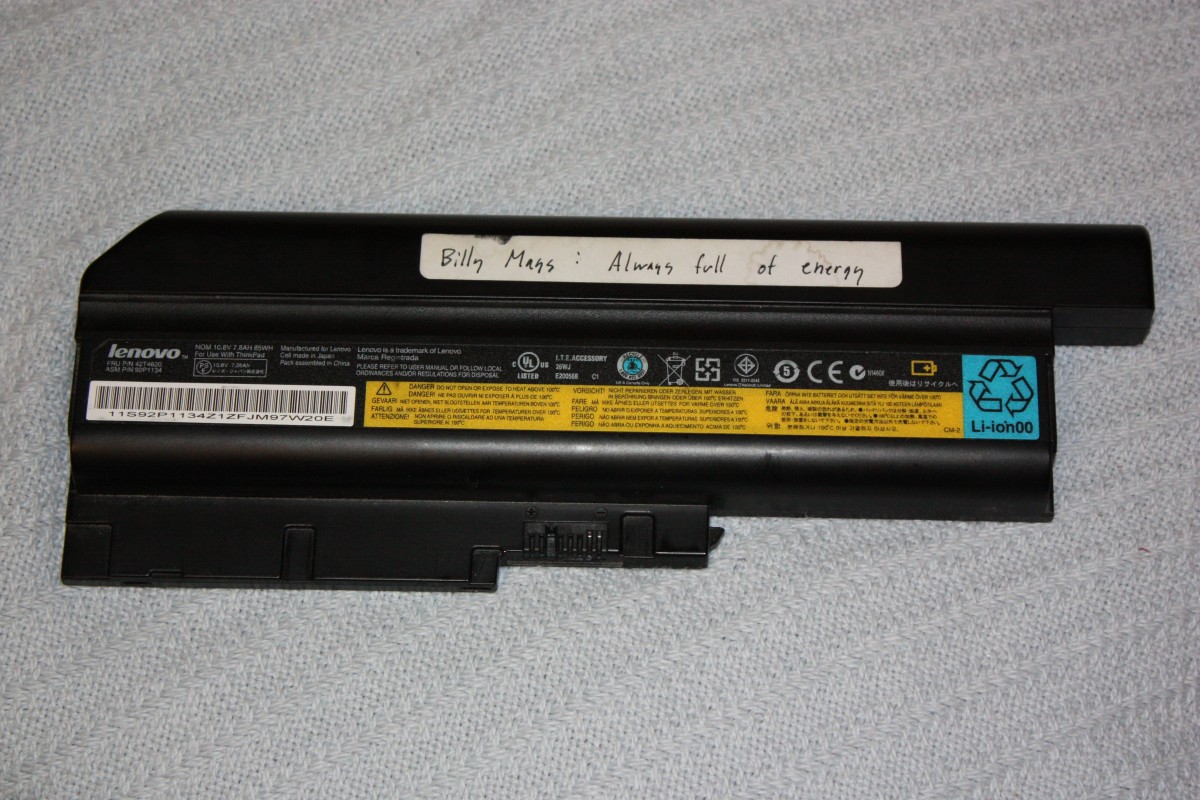NBC Sports Network – College Hockey Graphics Package Breakdown
December 20th, 2014NBC Sports Network (NBCSN) is the channel to watch College Hockey. While their “Friday Night Ice” programming far-too-often features Notre Dame, the broadcast itself is typically top quality — it’s a shame that NBC lacks the rights to televise the NCAA Tournament — ESPN holds the rights through 2024.
The channel that was previously known as Outdoor Life Network acquired rights to the NHL during the 2005 season. The station quickly rebranded themselves as Versus to better represent the content of their station. NBCSN’s OLN origins are still reflected by a variety of outdoor and hunting shows that still air regularly. On January 2nd, 2012, Versus was renamed to NBCSN following owner Comcast’s merger with NBCUniversal. January 6th marked the first NBCSN broadcast of College Hockey (several previous broadcasts on Versus notwithstanding). The January 6th tilt featured Dartmouth at none other than RPI, broadcast live from the Houston Field House. NBCSN originally featured a large variety of ECAC Hockey and Hockey East action, however the Eastern Conference broadcasts have been scaled back in favor of NCHC, B1G, and plenty of Notre Dame matches.
Note: This broadcast is from December 13th, 2013. The majority of this post was originally composed on January 4th, 2014, but went unpublished for who knows why reasons. Oh wait, I probably know why. I mean, I should know why. But I don’t. Here it is anyway.
The game we’re taking a look at tonight is a non-conference match featuring the Colorado College Tigers (NCHC) at the Wisconsin Badgers (B1G) from the Kohl Center in Madison, WI. Per usual, I took these screensots using the LG TV app on my phone. The app is quite easy to use, however it uses very lossy JPEG compression, so apologies for the intense artifacts!
I was unable to determine exactly which font NBC uses (it’s probably something custom). What The Font and Da Font forums had no clues, however Identifont singled out Frank as a candidate. Frank’s letters look about right, however the numbers are certainly not a match. Could be a strange hybrid, or bespoke/custom solution. Like CBSSN, lowercase letters are verboten (except the the short ordinals in the scoreboard — odd). NBC (regrettably) uses a couple wall-of-text graphics which are nearly impossible to read.
Thematically, NBC is gorgeous and consistent. Silver/chrome rectangular frames are adorned with circular mechanical looking elements, which aid in the forward rotation transitions of many of the graphics. Most graphics have a particle/snow effect emanating from the bottom corners. Multiple lens flares march across horizontal chrome elements. While the basic building block is rectangular, some larger titles project the rectangle on the inside of a cylinder to achieve depth. The base NBCSN color is a deep blue with a tinge of gray, however team/organization colors are used whenever relevant. School logos are tightly integrated in to the graphics. Pre-rendered title cards and transitions are consistent with this theme.
While these breakdowns primarily center around graphics, I’m going to touch on some production points of interest as well. With that, let’s get started with the complete titles and graphics breakdown after the jump!